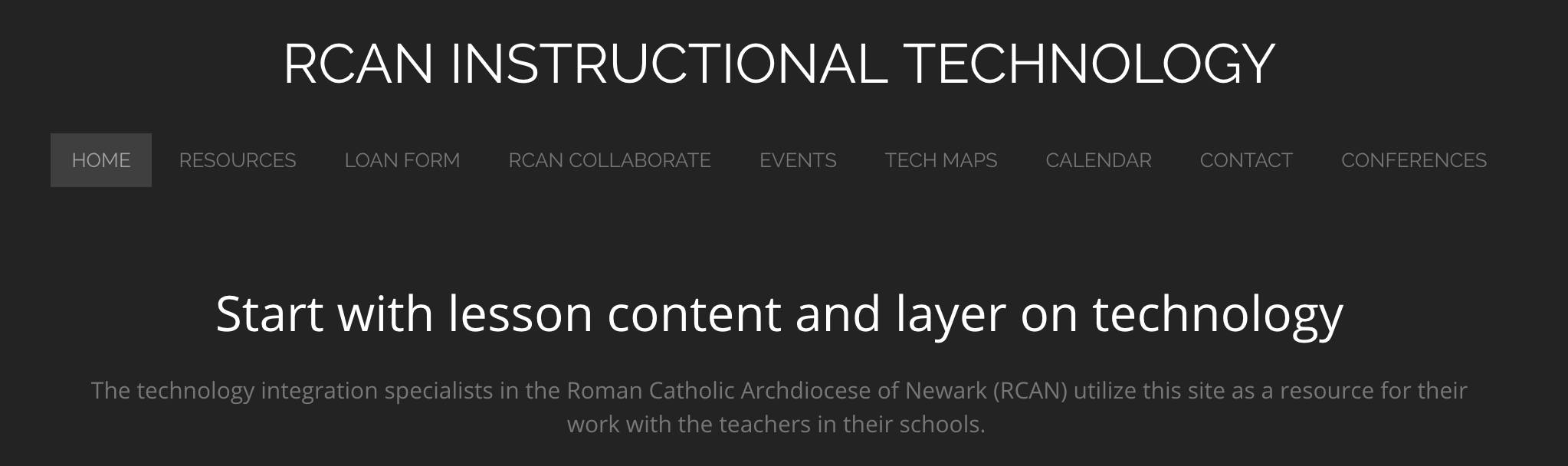Increasing the Knowledge of Every
|
HOW IT WORKS |
Teacher to Technology Integration Specialist
|
Every school was mandated to select one or two teachers to be designated as the school technology integration specialist. These individuals could be the school's computer teacher or a classroom teacher who had a facility with using technology to support student learning.
Between the course of the 2014-2015 and 2016-2017 school year, technology teachers uniformly look at themselves as technology integration specialists rather than "computer" teachers. |
|
GROWTH |
Topic Specific Workshops to Expand Knowledge
|
Workshop series were mandated for the technology integration specialists.
|
|
PLN |
Professional Learning Community
|
Face-to-Face
|
MaterialsAll website materials are available online including presentation slides with speaker notes and handouts. All are labeled Creative Common Attribution-NonCommerical
|
YouTubeNumerous videos are shared including how-to and teacher examples from across the schools
|
Learning PageLinks to free and low-cost training including webinars, Edcamps, MOOCs, and workshops
|